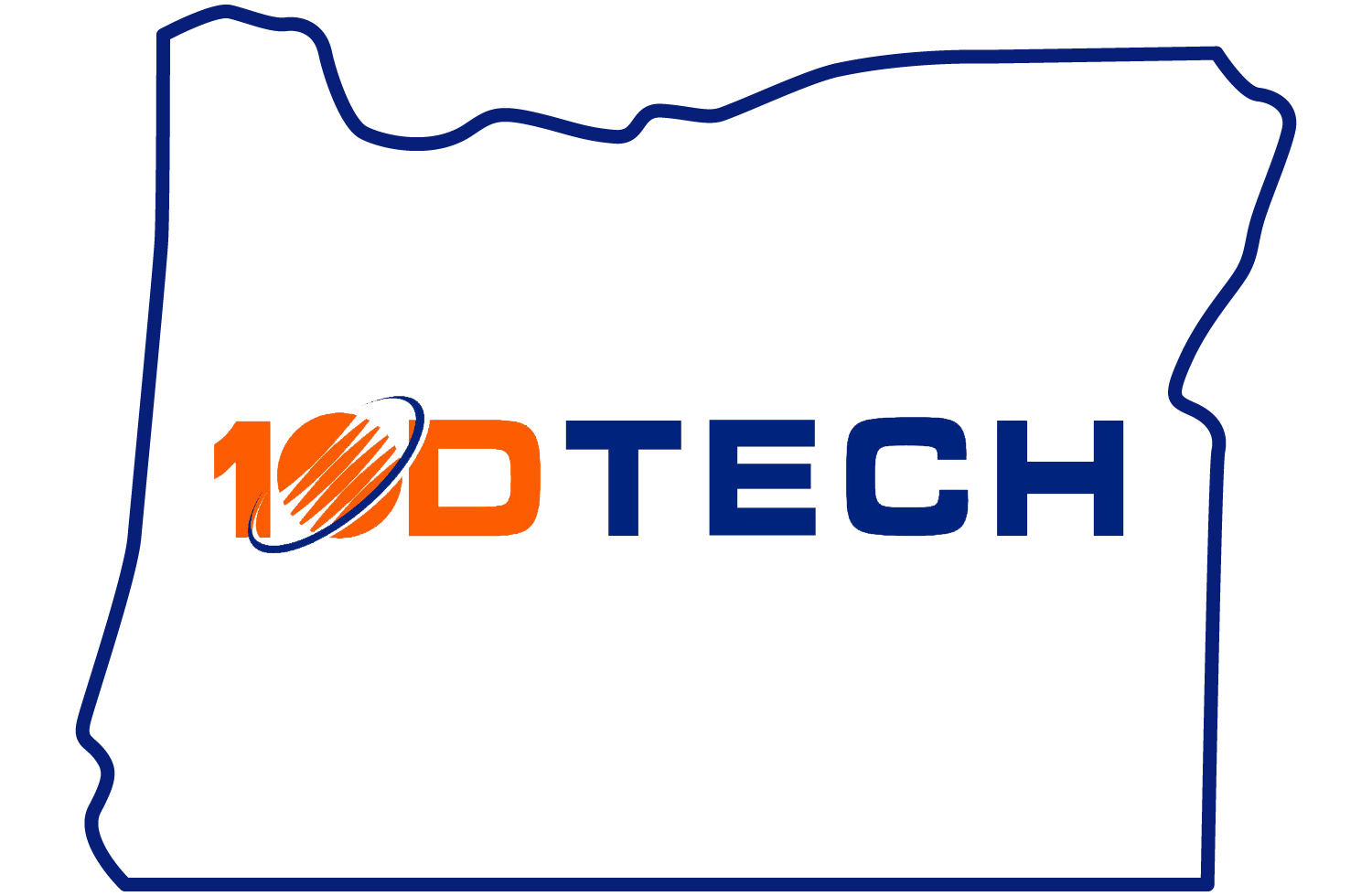Series: No-Drama IT September: Last Call Before Windows 10 Sunset — Part 3 of 4.
Last week, we shared a cyber hygiene checklist. Up next: five signs it’s time to upgrade your tech before Q4.
Stories spread fast. Myths spread faster. Here are five we still hear across Portland professional firms and what the day-to-day work says instead.
Myth 1: “We’re too small to be a target.”
Attackers are automated. They scan the entire internet for vulnerabilities and exploit whatever answers they find. Oregon SMBs get targeted because they’re connected, not because they’re famous.
Reality: Attacks are automated and opportunistic. Bots probe the whole internet and hit whatever’s easy.
Do now: MFA on all accounts, EDR on every device, and offsite, tested backups (see Data Backup & Disaster Recovery).
Myth 2: “If it worked then, it’ll work now.”
Threats evolve. Tools and tactics that blocked last year’s phishing attempts are no match for today’s lure. If you’re not improving, you’re slipping.
Reality: Yesterday’s filters and rules miss today’s tricks. Security decays without upkeep.
Do now: Set a steady improvement rhythm: patch OS/apps monthly (critical fixes ≤7 days), refresh aging gear on a 4–5 year cycle and retire end-of-life systems (e.g., Windows 10), run quarterly access reviews and backup restore tests, upgrade MFA to app/FIDO2 (ditch SMS), and keep staff training and phishing drills regular. For planning, see IT Assessments & Strategy Consulting.
Myth 3: “Once secure, always secure.”
Each new hire, app, and vendor changes your attack surface. Security isn’t a project; it’s a program.
Reality: Configurations drift and new connections add risk; yesterday’s “secure” can be today’s gap.
Do now: Think in layers; identity (MFA/FIDO2 + least-privilege + quarterly access reviews), device health (EDR everywhere + scheduled patching), email filtering with phishing drills, DNS protection, and offsite/immutable backups tested this quarter. Add 24/7 alerting and tuning via Managed Cybersecurity and keep incident runbooks with quarterly tabletop drills.
Myth 4: “Cyber insurance will bail us out.”
Policies pay after damage and usually require controls like MFA, EDR, tested backups, and patching. Miss those and claims can be reduced, delayed, or denied.
Reality: Insurance isn’t a substitute for controls; it’s a backstop with conditions.
Do now: Meet common underwriting baselines (MFA everywhere, EDR on all endpoints, offsite/immutable backups, monthly patching), document quarterly tabletop drills, and keep an incident plan. If you need help, see Emergency IT Support & Incident Response.
Myth 5: “A strong password is enough.”
Strong passwords help, but re-use, phishing kits, and breach dumps make them fragile on their own.
Reality: Password-only logins get beaten by credential stuffing, phishing, and look-alike sites, even with “strong” passwords.
Do now: Pair long, unique passphrases with MFA everywhere; roll out an enterprise password manager and require unique vault-generated passwords; enable SSO where possible and disable legacy/basic auth; turn on breach/credential monitoring and auto-revoke access on compromise. For rollout support, see IT Help Desk & Remote Support and Managed Cybersecurity.
Local story: 10D Tech helps Alex’s Portland firm replace myths with a plan
When we first met Alex’s team in the Pearl District, the refrain was, “We’ve never had a breach, so we’re doing fine.” Then a compromised vendor account sent look-alike invoices with swapped bank details.
The assessment surfaced the gaps: no MFA on email, aging endpoints, and a backup that had never been tested. 10D Tech would then implement SSO + MFA, deployed endpoint protection across devices, and ran a live restore test that flagged a permissions issue: fixed the same day. (See Managed Cybersecurity and Data Backup & Disaster Recovery.)
Next, a simple incident runbook was built, which set a quarterly mini-review cadence. Six months later, ticket volume is down and onboarding is faster because the pieces now work together. For response planning, see Emergency IT Support & Incident Response.
Where to start if you’re busy
Pick three: MFA for every system, EDR on all devices, and a tested backup. Add user training and email filtering next. That’s a solid base for any Oregon SMB.
Need hands and eyes on alerts? Our Managed IT services pair with Managed Cybersecurity so you’re covered day to day.
What to do?: want a quick gap review? Call (541) 243-4103 or (971) 915-9103, or book at 10dtech.com/discoverycall.
Wanna get right to it?: prefer a roadmap with budgets and milestones? Book a strategy consult or call (541) 243-4103 or (971) 915-9103.
FAQs
Q1: What’s the minimum stack for small businesses?
A: MFA, EDR, email filtering, DNS protection, and tested backups. Add monitoring with Managed cybersecurity.
Q2: How often should we review policies?
A: Quarterly is practical. Tie it to patch windows and license reviews.
Q3: What is zero trust in simple terms?
A: Never assume trust. Verify users and devices each time and restrict access to only what’s needed.
Q4: Do we need a SOC?
A: If you can’t watch alerts 24/7, use a managed SOC or a partner who does. It’s cheaper than one major incident.
Q5: How do we prove compliance without slowing work?
A: Document the controls you already run, collect evidence monthly, and align with an IT assessment & strategy.
Ready to replace myths with a plan that works in Portland, Salem, and Bend? Call (541) 243-4103 or (971) 915-9103, or book your Free IT Checkup at 10dtech.com/discoverycall.