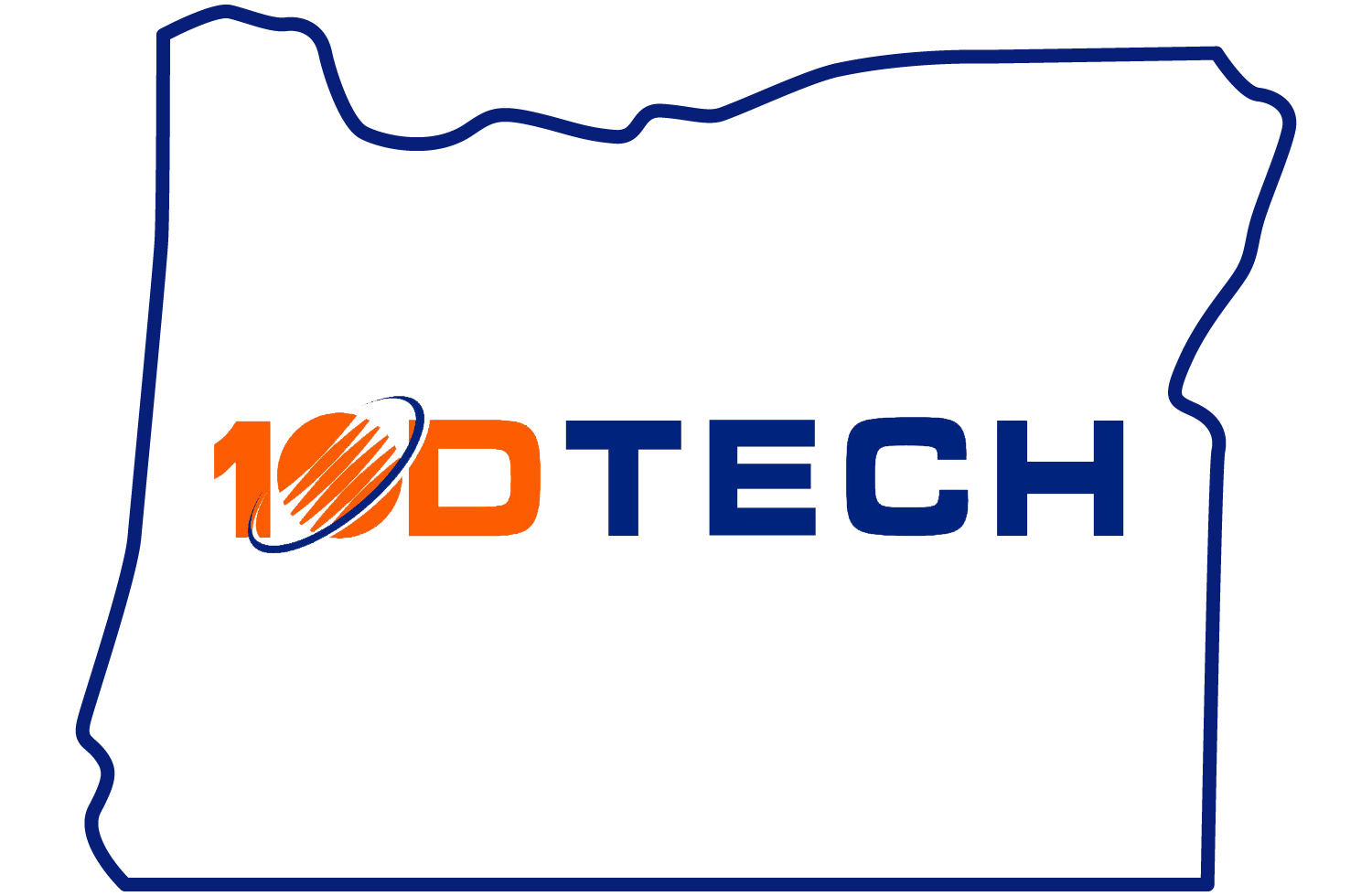Meet Fictional Sam from our made-up office of Clear As Mud Financial Services (CAMFS) – This is #4 in a 4-part series of:
Meet Fictional Sam from our made-up office of Clear As Mud Financial Services (CAMFS) – This is #4 in a 4-part series of:
“IT is the Foundation of Business Success.”
Sam, the owner of CAMFS, loves efficiency. His team has been using AI chatbots like Microsoft Copilot and ChatGPT to help draft emails, summarize reports, and even troubleshoot customer inquiries.
“It saves so much time,” Sam told his IT team. “Why wouldn’t we use it?”
But one day, his compliance officer came into his office looking concerned.
“Sam, we need to talk. Our AI assistant might be leaking sensitive client data.”
Sam was confused. The chatbot wasn’t hacking his system, so what was the risk?
As he soon discovered, chatbots don’t just process data; they collect it, store it, and sometimes share it.
How Chatbots Collect and Use Your Data
Chatbots like ChatGPT, Microsoft Copilot, Google Gemini, and DeepSeek have transformed business operations. But behind their convenience lies a serious data privacy risk.
Here’s how your information gets captured and used:
- Data Collection
Every time you enter a prompt, the chatbot processes and stores your inputs. AI chatbots process and store your inputs. If you ask it to summarize a client report, draft a financial statement, or refine sensitive emails, that data doesn’t just disappear. At 10D Tech, we help businesses implement security best practices so you can take advantage of AI tools without exposing your sensitive data.
- Data Storage
Chat history may be stored for months … or years depending on the platform.
- ChatGPT logs prompts, device data, and location details. OpenAI may share this data with vendors to "improve services."
- Microsoft Copilot collects browsing history, app interactions, and chat records, which may be used for personalized ads.
- Google Gemini stores conversations for up to three years, with the possibility of human review.
- DeepSeek goes a step further, capturing typing patterns and storing data on servers in China.
Sam was shocked to learn that some of his team’s AI-generated emails might be stored indefinitely. Even worse, his chatbot’s provider could access, analyze, or even share that information.
- Data Usage
Most chatbots claim they use collected data to enhance their models and improve user experience. But the fine print often includes:
- Training AI models on your conversations.
- Selling anonymized data to third parties.
- Using stored data for advertising and user profiling.
In short: Your chatbot might be an AI-powered data vacuum.
The Hidden Risks of AI Chatbots
Chatbots are convenient, but at what cost? If your business isn’t thinking about AI security, here’s why you should:
- Privacy & Data Exposure
AI chatbots may expose confidential business information.
Real-world risk: Microsoft Copilot has been criticized for accidentally exposing internal company data due to its broad permissions. (Concentric)
An example you might relate to: One of Sam’s employees asked the chatbot to draft a financial projection for a major client. If that data is stored or analyzed, it could be accessed by the AI provider or even a competitor.
- Cybersecurity Vulnerabilities
Hackers have found ways to manipulate chatbots into:
- Conducting spear-phishing attacks using stored chat data.
- Extracting sensitive company information through manipulated prompts.
- Exploiting cloud vulnerabilities to access chat histories.
🚨 Real-world risk: Microsoft’s Copilot has been shown to be vulnerable to phishing and data exfiltration attacks. (Wired)
- Compliance & Regulatory Risks
Using AI chatbots without security controls could violate compliance laws if your industry follows GDPR, HIPAA, or PCI DSS.
🚨 Real-world risk: Some financial firms have already banned ChatGPT due to concerns over data storage and privacy risks. (The Times)
An example you might relate to: If CAMFS unknowingly uses an AI chatbot that stores client financial data for training, Sam could face regulatory penalties for mishandling sensitive information.
How to Protect Your Business from AI Privacy Risks
If AI chatbots are part of your workflow, it’s time to rethink security.
- Limit the Data You Share
- Avoid entering confidential client details.
- Don’t use chatbots for sensitive internal reports.
- Keep AI use focused on general, non-sensitive tasks.
- Review Privacy Policies & Data Retention Settings
- Check how long chatbot providers store data.
- Opt out of data retention when possible.
- Disable “training” features that use past conversations.
- Use Business-Grade AI Security Controls
Enterprise solutions like Microsoft Purview help secure AI interactions by:
- Monitoring chatbot activity for compliance risks.
- Blocking unauthorized data sharing.
- Implementing end-to-end encryption for AI interactions.
- Train Employees on AI Data Risks
Many security breaches aren’t from hackers; they’re from employees accidentally oversharing.
- Train staff on AI security risks and privacy best practices.
- Establish guidelines on what data is AI-appropriate.
- Require regular compliance reviews for AI tool usage.
Are You Sure Your AI Tools Aren’t Exposing Your Business?
Sam learned that AI chatbots are more than just helpful assistants, they’re data-collecting machines. Now, he’s taking action to secure CAMFS’s private information before it’s too late.
🔹 Start with a FREE Network Assessment.
AI tools are powerful, but only if they’re used securely. Let 10D Tech help you integrate AI into your business safely. Schedule your FREE Network Assessment today!
📞 Call us in Albany / Corvallis / Bend / Eugene - (541) 243-4103 or Portland / Salem (971) 915-9103 or click here to schedule your consultation.
🚀 AI is powerful but only if it’s secure. Don’t let your chatbot become your biggest security risk.

 .
.