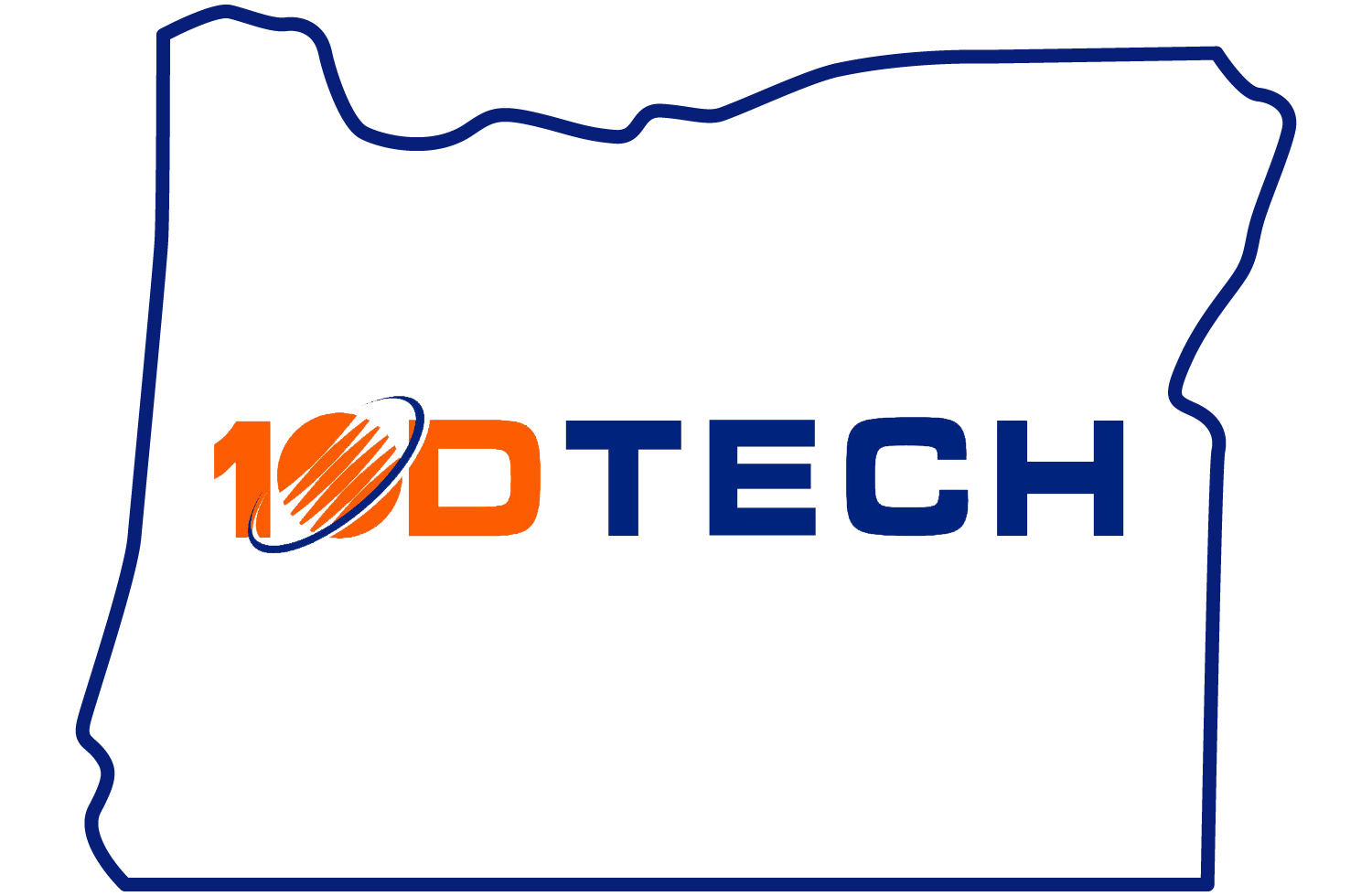No Tricks, Just Security — Part 3 of 4
No Tricks, Just Security — Part 3 of 4
Previously: Part 1—habits that make security routine. Part 2—AIboosted scams and ransomware. Next up (Part 4): the one button defense (MFA) every team should use.
Have you heard this story? In 2020, a family in Mississippi woke up to a nightmare. Their eight-year-old daughter heard a man’s voice coming from her bedroom, but it wasn’t her father. A hacker had gained access to their Ring camera and was speaking to her through the device, taunting her and playing music until the parents rushed in to unplug it. Ring later confirmed that the account had been compromised because the family was reusing an old, breached password.
Stories like this are unsettling, but they aren’t rare. Smart cameras and other connected devices have become incredibly popular for homes and small businesses alike. For small businesses, they’re an affordable way to add an extra layer of protection – whether it’s keeping an eye on the front door, monitoring an inventory room or checking in after hours. But while these devices bring peace of mind, they can also introduce serious risks if they aren’t properly secured.
Phishing training is table stakes for Oregon small businesses, but one careless click often doesn’t stop at email. If your smart cameras, doorbells, or thermostats sit on the same network as laptops and accounting apps, an attacker can leap from “gotcha link” to “inside your office.” The fix is twofold—train people and segment devices—so one mistake doesn’t become a breach. With 10D Tech, you’ll pair people training with smart network design so one click can’t touch core systems.
Want a fast gutcheck on training and device setup? 10D Tech’s Free IT Checkup gives you a clear 90 day plan. (541) 243-4103 • (503) 971-9103
Step 1: Phishing Training That Actually Changes Behavior
- Use local lures (invoices, HR updates, shipping notices) common in Portland, Salem, Eugene, Bend.
- Teach the hover test and “out-of-band” verification.
- Label external email; run monthly simulations with instant feedback.
Turn on O365 controls—safe links/attachments, anti-impersonation, DMARC. Pair with MFA for email/admin. For ongoing tuning with Oregon-specific patterns, 10D Tech Managed Cybersecurity delivers.
Step 2: Smart Cameras & IoT—Great Tools, Bad Defaults
Before you buy
- Reputable brands with security updates, MFA, encrypted streaming, local storage options.
- Auto/centralized firmware updates.
When you deploy
- Change defaults; use a password manager; turn on MFA for vendor cloud portals.
- Disable UPnP/WAN exposure; schedule firmware updates.
Fence them off
- Separate VLAN/SSID for cameras/IoT—do not mix with laptops/servers/VoIP.
- Block east-west traffic; restrict outbound to vendor endpoints.
Need help without disruption? 10D Tech Cloud Solutions & Migrations can design light-touch VLANs and identity-aware access.
Step 3: Tie Email Risk to Device Risk
- Least privilege; no local admin for daily users.
- EDR on endpoints/servers; DNS/web filtering for callbacks.
- Strict isolation between user and IoT subnets.
Step 4: Verify Video & Voice
- Authenticated join; lock meetings after start.
- Out-of-band checks for unusual requests.
- Staff script to slow down approvals.
Alex’s 10-Minute Fix That Saved a Week
Alex spotted a camera beaconing to a mystery IP. 10D Tech moved cameras to a new VLAN, enabled MFA on the camera portal, tightened email policies, and ran a refresher on “hover first.” A week later, a slick phish landed—but EDR blocked the script and the isolated camera network prevented lateral movement.
Want that safety margin? 10D Tech IT Help Desk & Remote Support pairs training with quick configuration fixes. (541) 243-4103 • (503) 971-9103
Quick Wins This Month
- Monthly micro-drills + instant feedback.
- O365 safe links/attachments; DMARC quarantine/reject.
- MFA on email, file sync, finance, vendor portals.
- Separate SSIDs/VLANs for IoT; block routes to business systems.
- Firmware patch day monthly; remove stale accounts.
Train smarter and fence devices—without slowing your team down. Get a Free IT Checkup with 10D Tech and we’ll map phishing training, O365 controls, and IoT segmentation to your Oregon office.
Book My Free IT Checkup • Call (541) 243-4103 • (503) 971-9103
FAQs
Q: How often should we run phishing training?
A: Monthly micro‑drills with instant feedback beat long annual trainings. Keep sessions short and relevant to roles.
Q: What’s the easiest email security upgrade in Microsoft 365?
A: Enable safe links/attachments, anti‑impersonation, and set DMARC to quarantine or reject. 10D Tech Managed Cybersecurity can configure this quickly.
https://www.10dtech.com/services/managed-cybersecurity
Q: Do we really need a separate network for cameras?
A: Yes. A VLAN/SSID fence keeps IoT from reaching laptops and servers. It limits blast radius if a device is compromised.
Q: Should we use MFA on camera vendor accounts?
A: Absolutely. Turn on MFA for any cloud portal tied to devices or footage. It stops credential reuse from earlier breaches.
Q: Who should staff call when something looks off?
A: Make it easy: a single help desk number or channel. 10D Tech IT Help Desk & Remote Support can be that first line.
https://www.10dtech.com/services/it-help-desk-support