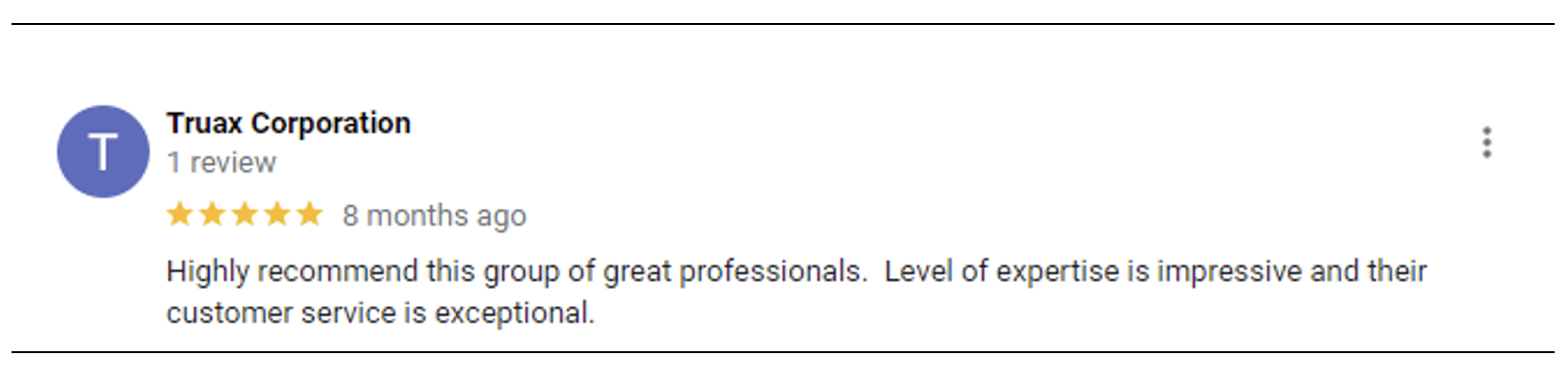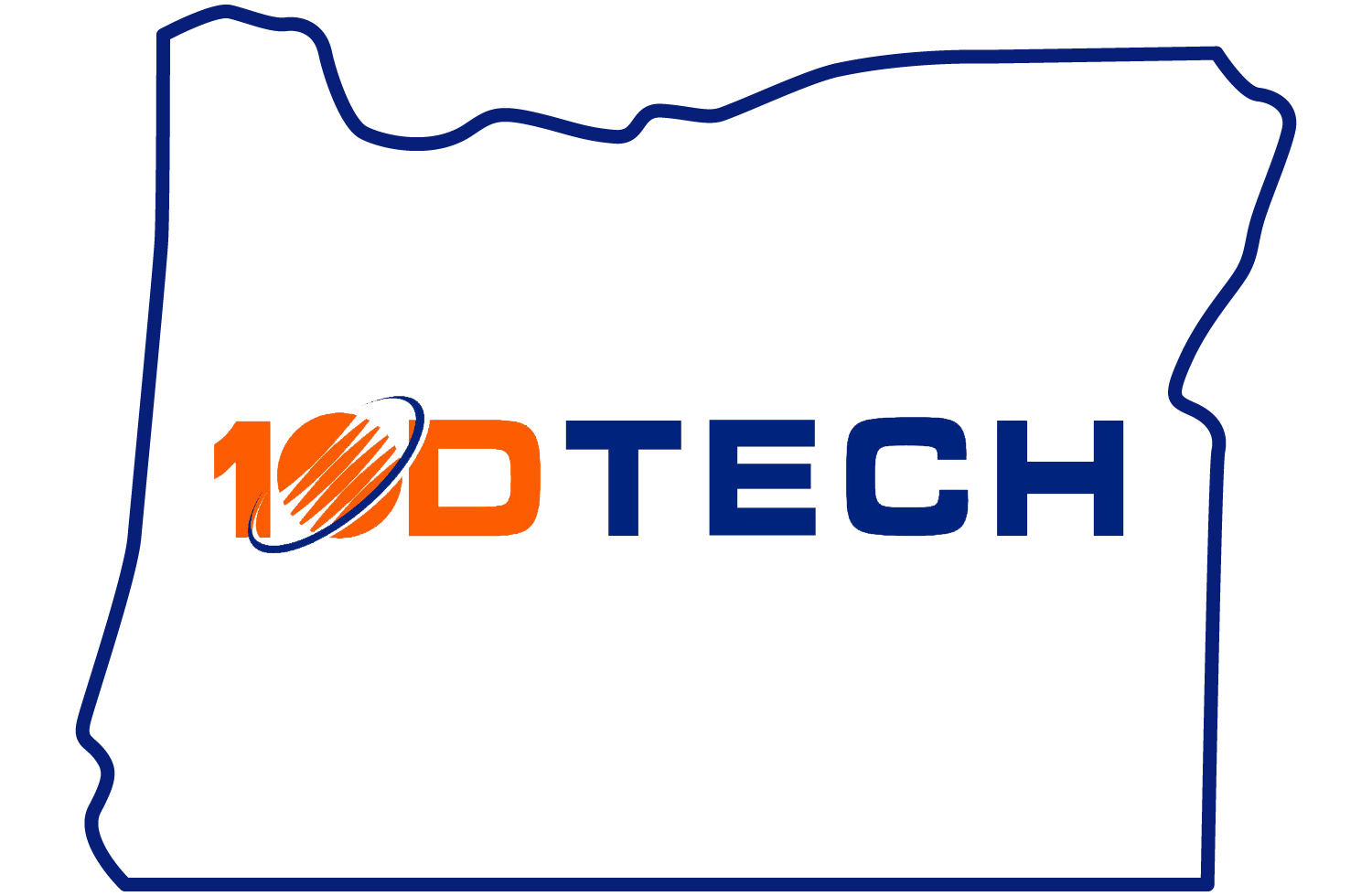Series Context Previously: habits that stick, AI scams that matter, and smart device safety. This final part zooms in on the “one button” that shuts most attacks down—MFA.
You wouldn’t leave your office unlocked in downtown Portland or on a quiet street in Corvallis. Yet many Oregon businesses still rely on passwords alone. MFA adds a quick second step—a code, a push, a biometric—that stops most break-ins cold. It’s simple, fast, and it also strengthens your incident response plan and cyber insurance position.
Want MFA rolled out without the headaches? Call 10D Tech and ask for the Free IT Checkup. (541) 243-4103 • (503) 971-9103
Why MFA Belongs in Your Incident Response
When an account is stolen, minutes matter. With MFA in place, even a leaked password won’t open the door—buying your team time to contain, reset, and move on. Insurers and auditors now expect MFA.
- Containment: blocks unauthorized logins; smaller blast radius.
- Detection: unexpected prompts tip users off to stolen credentials.
- Eradication: reset password + revoke sessions; attacker stays out.
- Recovery evidence: logs/screenshots prove controls worked for insurance/legal.
Pair MFA with a written checklist and a clear call tree. If you need a jumpstart, 10D Tech Emergency IT Support & Incident Response can stand this up fast. https://www.10dtech.com/services/emergency-it-support
What Counts as MFA (and What Doesn’t)
- Push notifications (authenticator app) — fast; enable number‑matching to stop spam approvals.
- One‑time codes (TOTP) from an app — reliable without cell service.
- Hardware security keys (FIDO2) — best for admins/finance; phishing‑resistant.
- SMS codes — better than nothing; plan to upgrade to app or keys. For most Oregon SMBs, use push for general staff and hardware keys for IT admins and finance.
Where to Enable MFA First
- Email & Collaboration (Microsoft 365/Google Workspace).
- Finance & Payroll (banking, Intuit, ERPs).
- Remote Access & Admin Tools (VPN, RMM, cloud consoles).
- File Sync & Cloud Storage (OneDrive, SharePoint, Box).
- Line‑of‑Business Apps & Vendor Portals (especially those with client data or PHI/PII). Document where MFA is enabled and who enforces it—useful for regulatory compliance in Oregon and for cyber insurance renewals.
Rolling Out MFA Without Chaos (The 10D Tech Way)
- Assess & plan (1–2 short sessions): inventory apps; pick methods by role.
- Pilot (finance + IT): catch edge cases; enable number‑matching and location prompts.
- Company‑wide enablement: stagger by department; provide a 2‑minute setup video.
- Break‑glass access: hardware key or admin account stored securely; test it.
- Support & exceptions: one help desk channel for codes, new phones, travel. Prefer shared workload? 10D Tech Co‑Managed IT Services let your staff handle basics while we manage enforcement, reporting, and exceptions. https://www.10dtech.com/services/co-managed-it-services
Sam’s Close Call (and Easy Save)
Sam, owner of Clear As Mud Services in Salem, got an after‑hours “Microsoft security alert” and entered a password on a fake page. Two minutes later, Sam’s phone buzzed: MFA push request—wrong time. Sam tapped “Deny,” called 10D Tech, and we moved fast: forced sign‑out from all sessions, reset the password, turned on number‑matching, and reviewed logs. No mailbox rules, no data exfiltration, no downtime. MFA blocked the login, and the plan worked.
Want this safety by next week? Start with a 10D Tech IT Assessment & Strategy Consulting session. We’ll map MFA to every critical system. (541) 243-4103 • (503) 971-9103 https://www.10dtech.com/services/it-assessments-consulting
MFA + Policy — What to Put in Writing
- Scope: systems covered and allowed MFA methods.
- Enrollment: new hires enroll day one; device change process documented.
- Admins & finance: hardware keys required; no shared accounts.
- Break‑glass: location, owners, and test cadence.
- Review cadence: quarterly logs and exceptions; annual tabletop. Store with your incident response plan and share the summary with leadership.
Common Roadblocks (and the Fix)
“This will slow us down.” Push/keys take seconds; breach recovery takes days.
- BYOD muddle: use app codes or keys to avoid phone bill debates.
- No vendor MFA: fence access with SSO/IP allow‑lists/identity proxies and push vendors to modernize.
- Travel/offline: TOTP codes or hardware keys work without cell coverage.
MFA is quick, inexpensive, and powerful—and it improves your incident response, compliance posture, and insurance renewal. If you do one thing this month, make it this.
Local Contact 10D Tech — Corvallis & Portland offices; serving Oregon & SW Washington.
Corvallis/Albany/Eugene/Bend: (541) 243‑4103
Portland/Salem: (503) 971‑9103
FAQs
Q: How does MFA fit into an incident response plan?
A: It limits damage (blocked logins), speeds detection (unexpected prompts), and simplifies recovery (reset + revoke). 10D Tech Emergency IT Support & Incident Response can add MFA steps to your checklist. https://www.10dtech.com/services/emergency-it-support
Q: Will SMS codes satisfy cyber insurance?
A: Sometimes, but many carriers prefer app‑based codes or hardware keys. During renewals, we provide written control summaries insurers understand.
Q: Do admins really need hardware keys?
A: Yes. Hardware keys add phishing‑resistant MFA for high‑risk accounts (IT, finance, executives). They’re fast once enrolled.
Q: Can we enforce MFA for contractors?
A: Yes—use SSO/conditional access and require MFA on their identities. 10D Tech Co‑Managed IT Services can manage this with your team. https://www.10dtech.com/services/co-managed-it-services
Q: What if someone loses their phone?
A: Use backup codes or a hardware key, re‑enroll the device, and revoke old tokens. Document this in your policy.
Block Lock your accounts the smart way—without slowing down your team. Book a Free IT Checkup with 10D Tech and we’ll plan, pilot, and deploy MFA across your critical apps, then update your incident response and insurance documentation.
Book My Free IT Checkup Call: (541) 243-4103 • (503) 971-9103