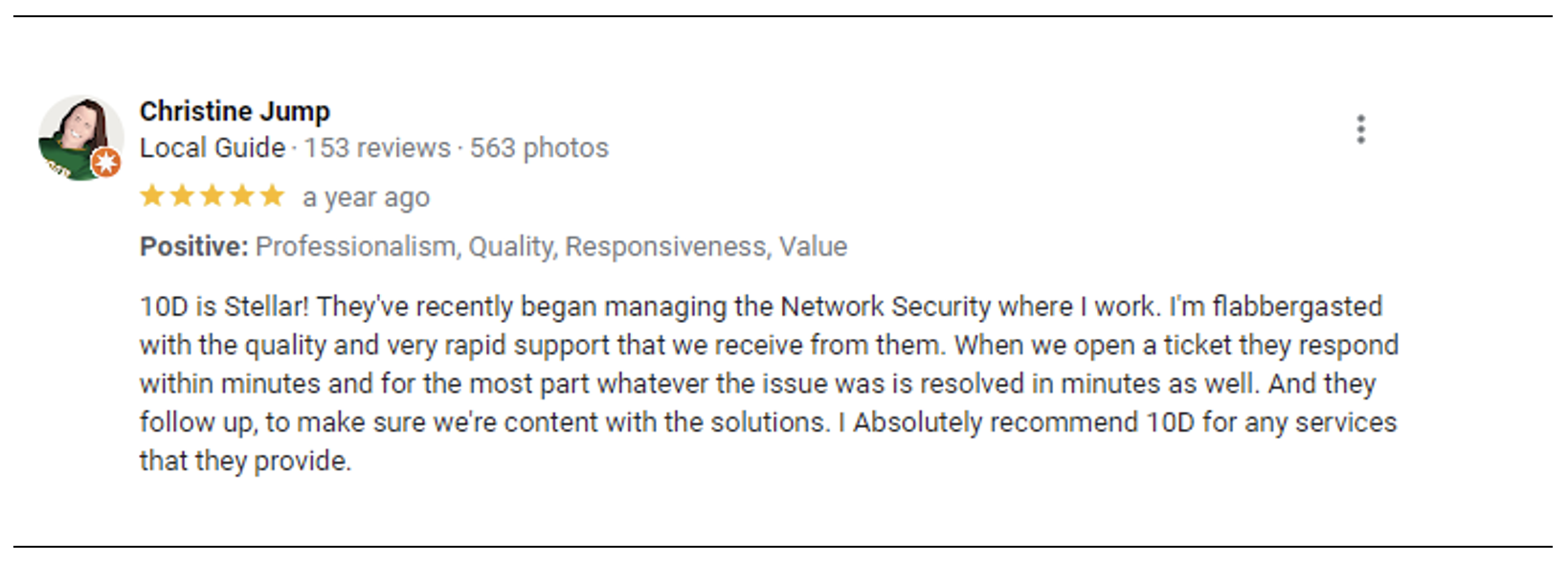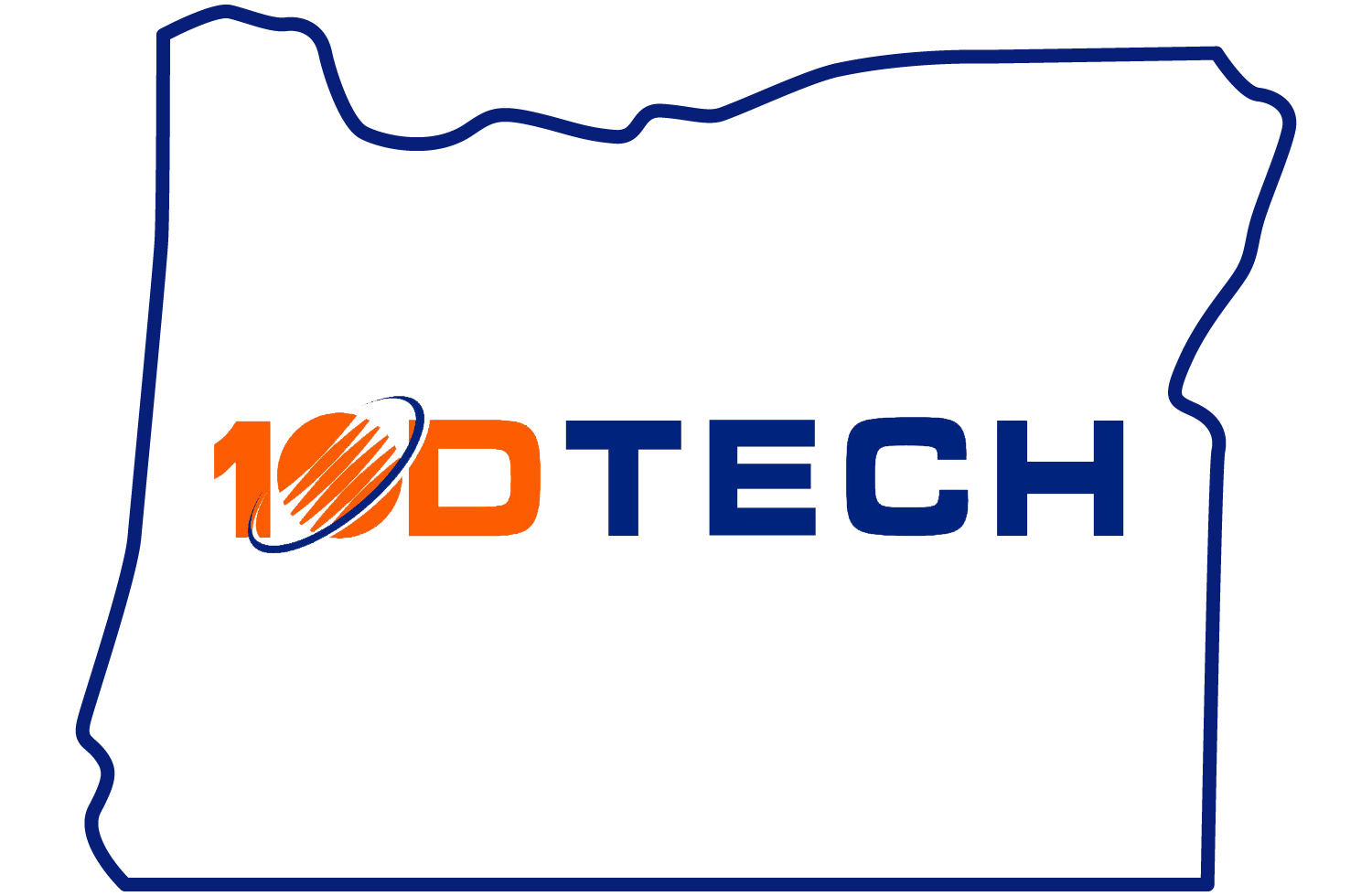Series: No-Drama IT September: Last Call Before Windows 10 Sunset — Part 4 of 4.
Series: No-Drama IT September: Last Call Before Windows 10 Sunset — Part 4 of 4.
Last week we cut through five security myths. This wrap-up shows the signs you’re overdue for an upgrade and how to modernize without blowing the budget.
5 signs you’re due for a tech upgrade (before Q4)
Stretching old gear feels thrifty until outages, slow-downs, and security gaps eat the savings. Here are five clear signals it’s time to refresh.
10D Tech’s upgrade planners use these five signals to time refreshes without blowing budgets in Bend and Redmond.
1) You’re still on Windows 10 or older
Support ends October 14, 2025. That means no free patches and more exposure. Plan the move to Windows 11 or modern devices now.
Need a rollout that doesn’t stall production? Our Network infrastructure design & upgrades team coordinates switching, imaging, and Wi-Fi so business keep running weather you are in Bend, Redmond, Hermiston, Astoria or downtown Portland.
2) You file the same ticket every month
Repeat crashes and lag aren’t just annoying … they’re warnings. If the same ticket shows up every month, the fix is a refresh, not another patch.
Consider co-management to cover the backlog while you modernize with Co-managed IT services.
3) Your software doesn’t play nicely with new tools
Legacy apps that won’t integrate with cloud platforms slow sales, support, and reporting. You can virtualize, replace, or re-platform; each has a path and a price.
Many Oregon manufacturers start by moving email and files first, then modernize shop-floor systems in phases.
4) Devices are slowing down your team
Five-minute boot times, stuttering video calls, and crashes during CAD work add up. Audit machines older than three to five years and compare the lost time to the cost of a refresh.
A network refresh plus tuned Wi-Fi often unlocks hidden performance. Our VoIP & business phone systems can also reduce dropped calls while cutting telco costs.
5) You’re relying on outdated security
Old firewalls and AV miss modern tactics. Upgrade to EDR, DNS protection, and email filtering, plus immutable backups tested quarterly.
Local story (fictional): How 10D Tech would clean up a Bend plant without stopping the line

Fictional scenario based on common 10D Tech engagements.
Imagine a Bend manufacturer where Wi-Fi crawls, legacy PCs crash mid-print, Windows 10 lingers, and the phone system drops calls during vendor negotiations. Sound familiar? Here’s what happens …. The operations lead calls 10D Tech.
We’d begin with a rapid assessment—mapping switch loads, access-point coverage, and workstation health. From there, we would schedule after-hours cutovers, upgrade Wi-Fi and switching (network infrastructure), and replace the six worst-off PCs with CAD-capable devices.
Next, we would transition phones to VoIP, port existing numbers, and build smarter call routing for sales. Then we’d run a staged Windows 11 rollout with a checklist for each workstation, supported by our help desk to keep production moving.
Targets we’d aim for: downtime reduced to near-zero across the month, near-zero complaints, reduced ticket volume and energy use … and no more line-item for “mystery IT time.”
Make upgrades predictable, not painful
As your partner, 10D Tech would run a rolling lifecycle: refresh a slice of devices each quarter, revisit network and Wi-Fi every few years, and modernize phones when contracts allow. We’d budget it once, manage the timeline, and keep you out of whack-a-mole mode, backed by Managed IT Services and a practical roadmap.
Next Step: Want a quick upgrade roadmap? Call (541) 243-4103 or (971) 915-9103, or book at 10dtech.com/discoverycall.
Help is on the way: Need help during cutovers? Pair with Co-managed IT services so your team isn’t stretched thin. Call (541) 243-4103 or (971) 915-9103.
FAQs
Q1: How do we avoid production downtime during upgrades?
A: Stage after hours, pilot first, and keep a rollback plan. Co-management helps cover the surge.
Q2: What’s the ROI on a network refresh?
A: Faster workflows, fewer tickets, fewer drops, and better security. It often pays back in months.
Q3: Do we need to replace every PC at once?
A: No. Refresh in waves by role and age, starting with the worst offenders.
Q4: Can VoIP really lower costs?
A: Often yes, fewer vendor fees, better routing, and integrated calling. See VoIP & business phone systems.
Q5: What about shop-floor legacy apps?
A: Keep them stable with a modern network, then plan virtualization or re-platforming in phases.
Want upgrades that don’t derail Q4? Call (541) 243-4103 or (971) 915-9103,
or