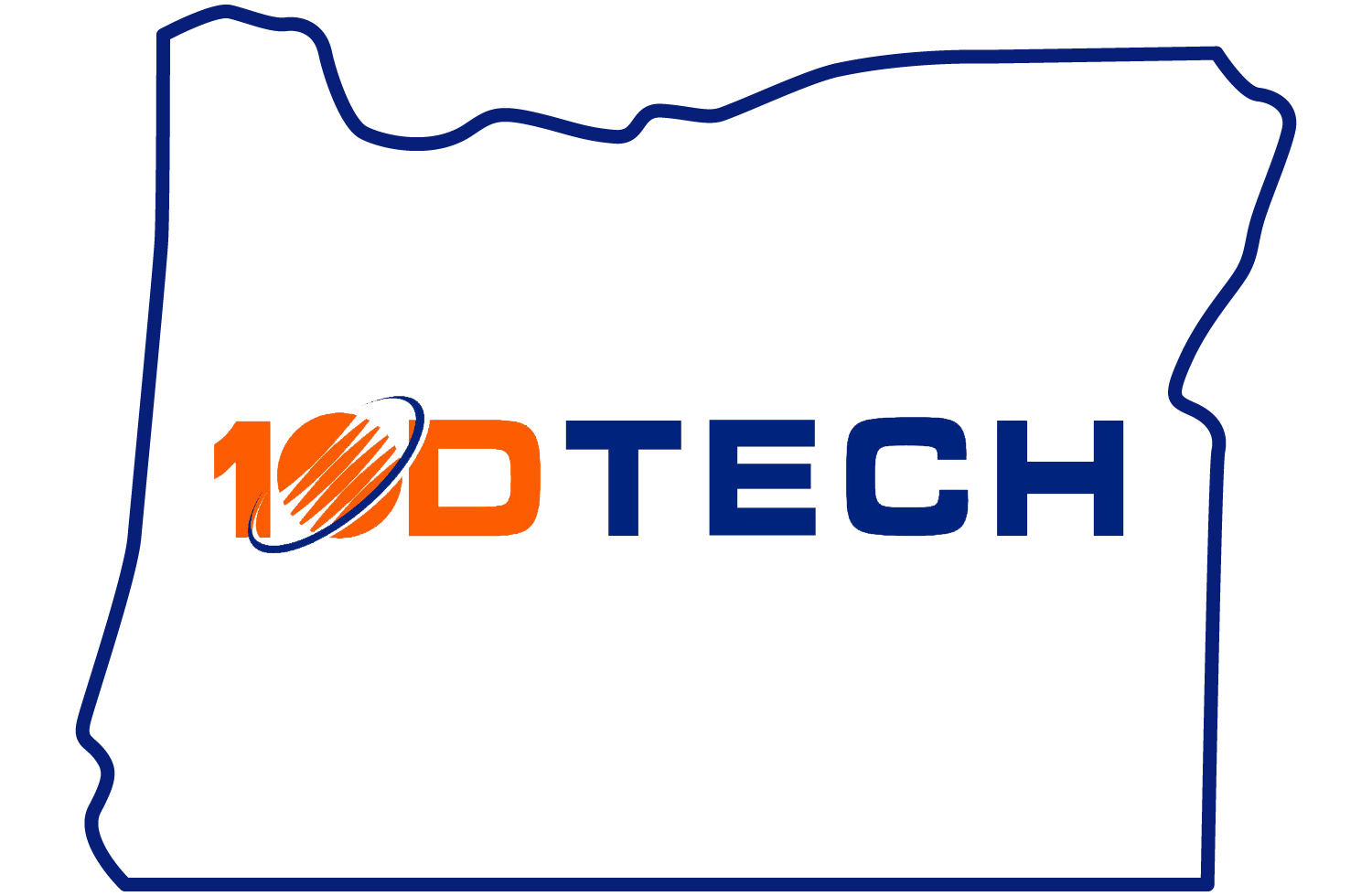When you access the internet from your office or at home, you probably don’t experience any significant connectivity or security issues if you have your network correctly configured. A public Wi-Fi network is inherently less secure than a personal or private network because you don’t know who set it up, who else is connected, and how much access they could now have to your device.
Ideally, you should never use public Wi-Fi, try to use a personal hotspot or a smartphone if you can. If it is unavoidable, here are a few tips that can help minimize any potential threats while using a public network.
Stick to networks you know.
If you have to use a public network, stick to ones that you know and pay for in one way or another. For example, Starbucks has a vested interest in keeping their networks relatively safe to maintain its reputation and is only offered to paying customers. A random public Wi-Fi that pops up at a mall is more suspect and probably less secure.
Know what you agree to.
When signing onto a public network, be wary of how much personal information you are inputting and thoroughly read through what you agree to when joining. Try to stick to the same providers and maybe use an email address you don’t frequently use.
Stores and restaurants usually take this information so they can recognize you across different Wi-Fi hotspots and tailor marketing messages to you. In your agreement, you are often allowing them to identify your devices and send you tailored marketing messages. It’s up to you if you want to share that information to access the Wi-Fi.
Beware of unsecured sites.
Google Chrome will let you know if you are going to a site using an HTTP connection instead of an encrypted HTTPS connection. We wouldn’t ever recommend visiting sites that are not secure, but they certainly pose even more threat when you are on a public network. When you are on an HTTPS site, people on the same network can’t monitor the data between you and the server hosting the site.
Limit airdropping or file sharing.
When on a public network and around strangers, you don’t want to give them the ability to send you unwanted files or take your files. You need to turn off whatever features your devices have that enable frictionless file sharing. On a PC, that means turning off file and printer sharing in your Network and Sharing Center. On a Mac, that means unselecting everything in sharing under system preferences and setting your airdrop to be discoverable by no one.
Use a Virtual Private Network (VPN).
The most effective way to stay safe on Public Wi-Fi is to use a VPN or a Virtual Private Network. A VPN encrypts data traveling to and from your device and connects you to a secure server, making it harder for others on the public network (or who run the network) to see what you are doing or grab your information.
If you are here in the Willamette Valley, we would love to continue the conversation and discuss more cybersafe practices to teach your employees and families. You can book a call with us anytime. Here at 10D, we are committed to educating our Oregon community on basic cyber practices that keep you and your business safe and secure. Let us know if there is anything we can do to help you with your IT solutions.